Xhorse XSBMM0GL BMW Motorcycle XM38 Key for VVDI2 and Key Tool Plus
| Item Weight | 60 Grams |
| Returns | Return for refund within 30 days,buyer pays return shipping. |
- Xhorse XSBMM0GL BMW Motorcycle XM38 Key with shell
- Supports OBD learning smart keys with xm38 motorcycle smart key
Product Description
Support 315 433.92 434.42 MHZ.
Xhorse newly released OBD BMW MOTOR Authorization for Key Tool Plus, Key Tool Max Pro, VVDI2, and VVDI BIM Tool Pro.
Check the BMW motorcycle generation option in Xhorse App.


Package Include:
- 1*Xhorse XSBMM0GL BMW Motorcycle XM38 Key
We are here for you:
Email: Sales@XhorseShop.us
Whatsapp: +86-18205996549
Skype: Sales@XhorseShop.us
Tech Support
Xhorse has released a license for learning BMW motorcycle OBD keys using VVDI2 and VVDI Key Tool Plus, eliminating the need to disassemble any tablet when making keys.
However, one user faced identification problem while operating VVDI2.
Therefore, Xhorseshop.us has created this blog to discuss this issue and help users avoid similar difficulty in the future.
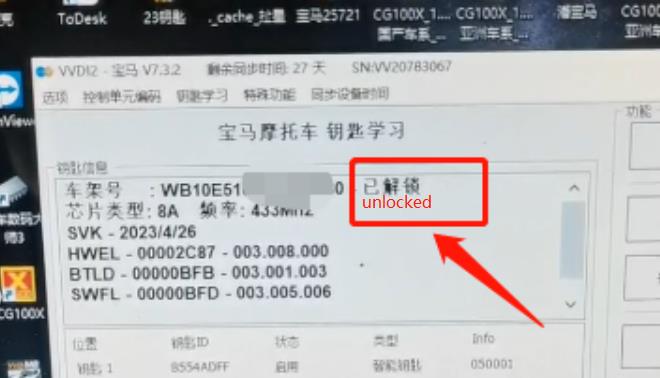
Using VVDI2 to make a BMW motorcycle key requires unlocking the control unit (preprocessing) just like making a BMW car key.
The dealer key can only be generated for matching after the pre-processing and unlocking is completed.
Problem:
A user could not recognize and generate a key after using VVDI2 to unlock the control unit.
He repeatedly adjusted the position of the key and took out the circuit board, but still could not recognize the key.

However, the customer can read the chip type by using the chip identification function of Xhorse VVDI2.
In this case, we need to enter the upper right corner of VVDI2 interface: Options--Settings, change the default value 0 to 1 and try again.
This problem would not occur if the customer was operating on keytool plus.
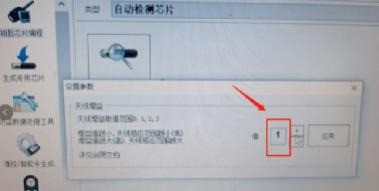
Another thing to note is: same as making BMW key, you must back up the code before preprocessing the control unit, otherwise the code will be lost after the preprocessing and unlocking is completed.

Related hot-selling products recommended:














