US Ship 2023 Newest Xhorse VVDI Key Tool Max Pro with MINI OBD Tool Function Supports CAN FD, Battery Voltage and Leakage Current
$425
SKU:
XH-MAXPRO
Available: In Stock
Free Shipping
Express Shipping Service, Estimated delivery time: 5-7 Working Days
| Item Weight | 0.48 kg |
| Returns | Return for refund within 30 days,buyer pays return shipping. |
Features
- The VVDI Key Tool Max Pro is an updated version of the Key Tool Max, and it includes the OBD IMMO Programming function.
- An additional feature that has been added is the ability to read voltage and leakage current.
- This tool supports the programming of BMW CAS3+ and lower modules, as well as Toyota models.
- Copy transponder
- Generate special function
Product Description
Xhorse VVDI Key Tool Max Pro with Built-in OBD Module
KEY TOOL MAX PRO, a really small tablet, with a built-in OBD function, easy to carry, remote control matching tool! Supports battery voltage measurement, and leakage current measurement!
What can VVDI Key Tool Max Pro Main do for you?
- IMMO OBD programming
- Maintenance
- Remote leakage detection
- Remote battery voltage detection
- Remote key / smart card key generation
- Transponder Editing & Cloning
- Generate Transponder
- Remote Renew
- Access Card identification / copy
- Generate Garage Remote
- Frequency Detection and Copy Remote
- Works with DOLPHIN XP-005, XP005L, MINI Plus, MINI Plus II
- NEW! BMW CAS1- CAS3 Key Programming and Mileage Repair
- NEW! Partial Toyota 8A / 4D Add key and all keys lost

What' s New in Key Tool Max Pro?
Newly Added OBD Module
KEY TOOL MAX and MINI OBD TOOL used to be a great combination, enabling users to finish various works via a wireless connection. Now, MAX PRO comes with an OBD cable that could connect it to the vehicle OBDⅡ port, which means you don' t need to purchase MINI OBD TOOL for immo programming and other functions. Meanwhile, wire connections usually can be highly secure and reliable with low risk.
Built-in CAN_FD Module, Expanded Function
Concerning immo programming, MAX PRO is designed with a CAN_FD module, making it possible to complete immo programming for various CAN_FD models such as Cadillac CT4 / CT5, Buick GL8, Encore, etc. Of particular note, Xhorse offers continuous upgrades for free and car models supported keep increasing for your convenience.



Battery Test Module
Combining the needs of automotive locksmiths with our innovations, KEY TOOL MAX PRO features a new battery test module. By simply connecting to the leakage detection cable, users can test whether a remote battery is having electric leakage (range: 1μ A~35μ A) and detect the voltage of a remote battery (range: 0V~36V).
Key Tool Max Pro VS Key Tool Max
| Item | Key Tool Max Pro | Key Tool Max |
| Appearance |  |
 |
| CPU | Quad-core CPU | Quad-core CPU |
| RAM | 1G + 8G | 1G + 8G |
| OBD module | Yes, Built-in | External Mini OBD Tool |
| CANFD module | Yes | No |
| Battery Voltage Test | Yes | No |
| Immobilizer programming | Yes, Built-in | External Mini OBD Tool |
| Cadillac CT4 / CT5 CAN FD | Yes | No |
| Buick GL8/ ENCLAVE CAN FD | Yes | No |
| Chevrolet / Cavalier / Trax CAN FD | Yes | No |
| Service Reset | Yes, Built-in | External Mini OBD Tool |
| Generate remote (remote, smart card, Toyota XM remote, garage remote) | Yes | Yes |
| Copy remote | Yes | Yes |
| Identify / copy chip | Yes | Yes |
| Generate chip | Yes | Yes |
| File make key (Immo data tool) | Yes | Yes |
| Other special functions | Yes | Yes |
KeyTool Max Pro Specifications:
Battery: 3375mAh
Standby: > 5 Days
Input: 1.5A
Light: > 400nits
Screen Resolution: 1280*720P
Camera: 800W
WiFi& Bluetooth: 802.11a / g/g / n / ac & 4.2 BLE
KEY TOOL MAX PRO Package List:

1pc x KEY TOOL MAX PRO device
1pc x OBD to DB15 cable with light
1pc x Remote programming cable
1pc x Leakage detection cable
1pc x USB cable
1pc x User Manual
We are here for you:
Email: Sales@XhorseShop.us
Whatsapp: +86-18205996549
Skype: Sales@XhorseShop.us
Tech Support
This is a guide on how to register & update Xhorse VVDI Key Tool Max PRO for the first time.
Follow the steps below to get started.
How to register VVDI Key Tool Max PRO?
-
🔌 Power on Key Tool Max PRO.
🌐 Select language.
⏰ Set date & time zone.
✅ Agree to enter.
🚀 Start to set up.
📶 Connect to WiFi.
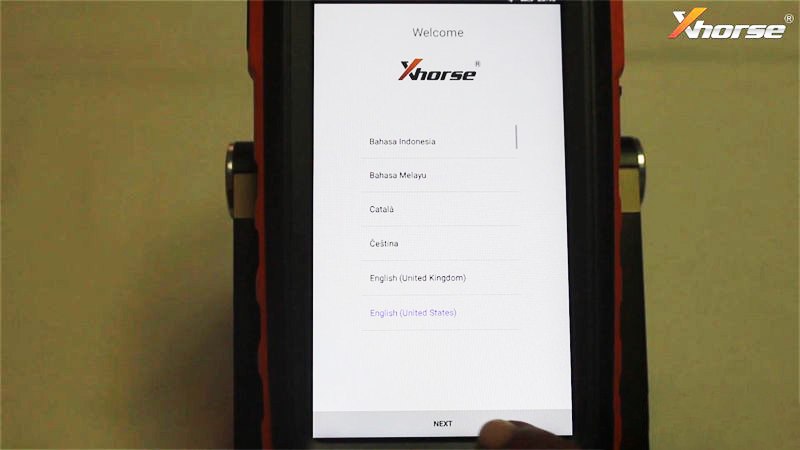

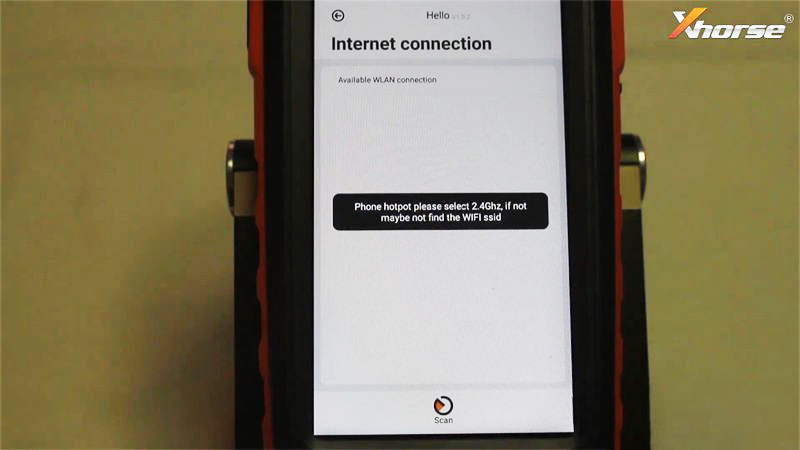
- 📱 Enter cell phone number & password to log in.
- 📤 Send.
- 🔐 Enter security code.
- ➔ Combine device.
💡 Tip: Contact your dealer if you don't receive the security code.
Warning
– After device combined to account, account will share this device bonus points;
– Parts of devices support to share function.
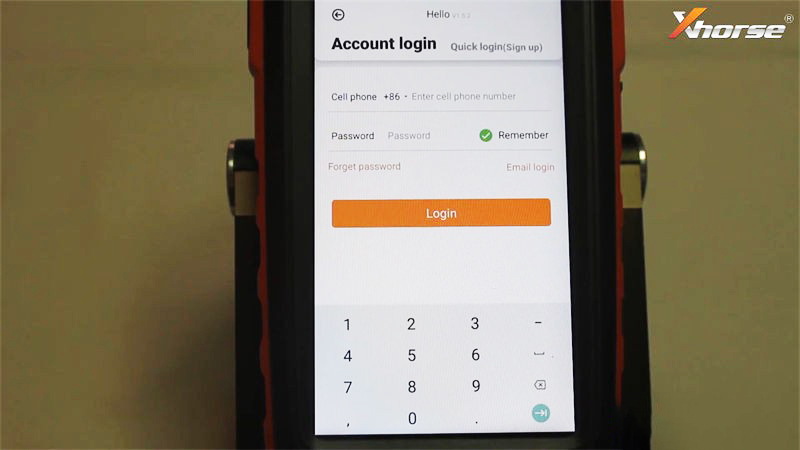
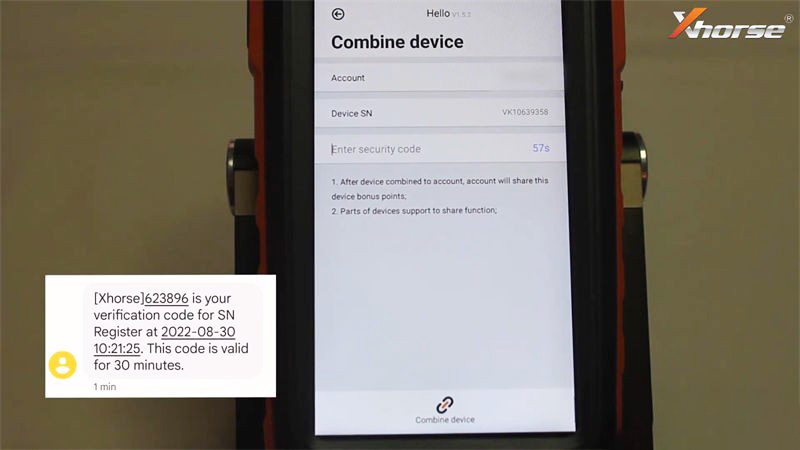

- 🔑 Press "Combine device."
- ✅ Device combined successfully.
- ✅ Device activation successful.
- ➔ Press "Start to use" to proceed.
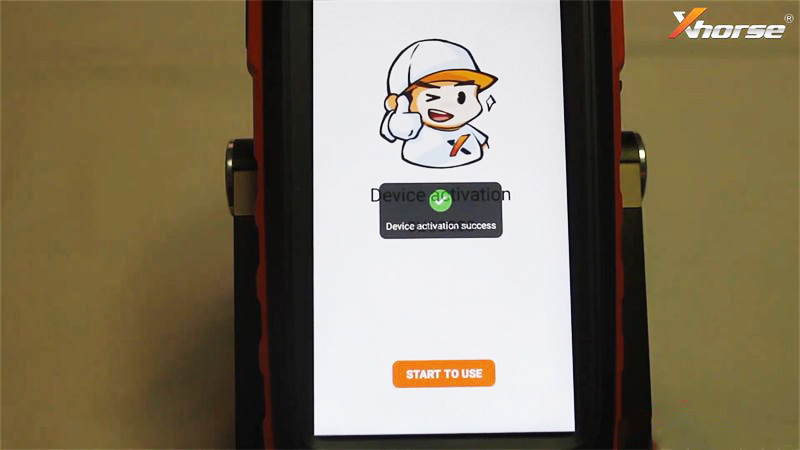
How to update Xhorse Key Tool Max PRO?
Tips: Synchronize your current device at the Update Center to avoid any issues.
➔ Press "Update."
⚠️ This process may take a while, ensure a stable network connection.
Here, you can update the system, APP, firmware, and database.
Please follow the prompts to update to the latest version.
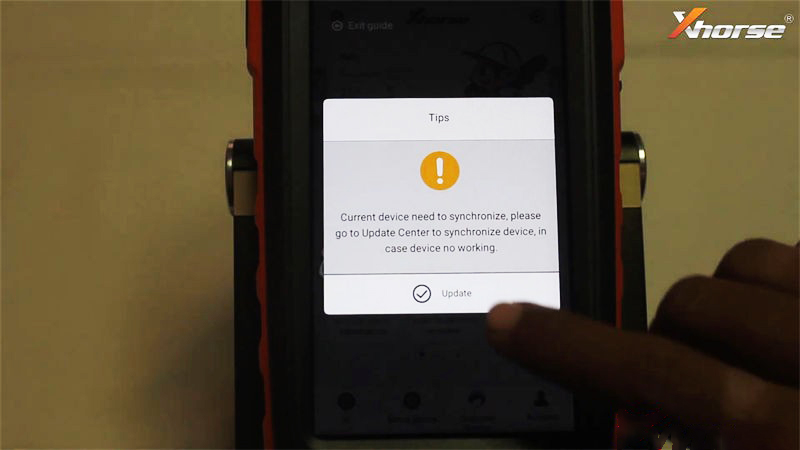

- ➔ Update APP: Install, Open, Agree, and Update.
- ➔ Update database: Update all.
- ✓ Completed.
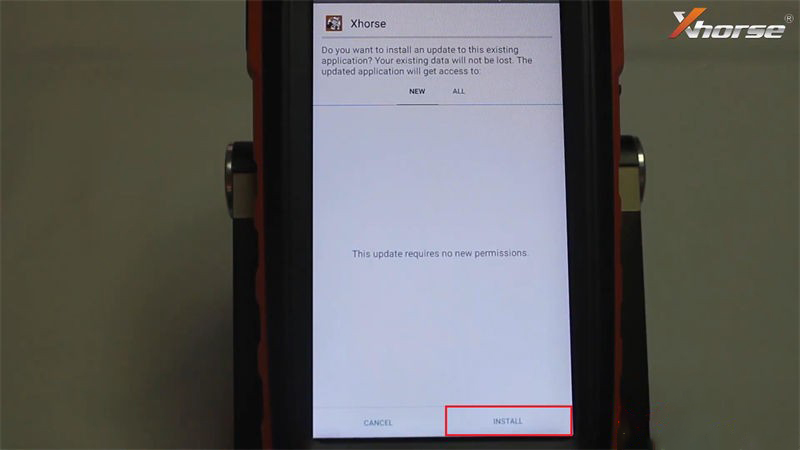

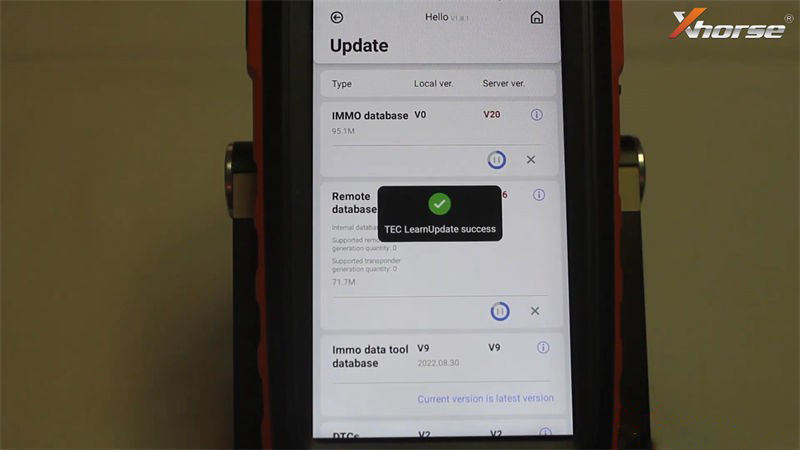

Customer Questions & Answers
Q:Question:
My key took max was stolen and I need to block it and get a new one so I get a discount?
Answer this question
Q:Question:
Dodge ram 2020+ Chevrolet silverado 2020+ Ford f150 2020+ did support key programming to this véhicule
Answer this question
A:Answer:
hello,
Yes, the Xhorse Key Tool Max Pro is a key programming tool that supports a wide range of vehicle makes and models, including Dodge Ram 2020+, Chevrolet Silverado 2020+, and Ford F-150 2020+. The Key Tool Max Pro is designed to provide key programming, key cloning, and other related functions for automotive locksmiths.
With the Key Tool Max Pro, you should be able to perform various key programming tasks, such as programming new keys, adding or deleting keys, and performing key reprogramming for these specific vehicle models.
Yes, the Xhorse Key Tool Max Pro is a key programming tool that supports a wide range of vehicle makes and models, including Dodge Ram 2020+, Chevrolet Silverado 2020+, and Ford F-150 2020+. The Key Tool Max Pro is designed to provide key programming, key cloning, and other related functions for automotive locksmiths.
With the Key Tool Max Pro, you should be able to perform various key programming tasks, such as programming new keys, adding or deleting keys, and performing key reprogramming for these specific vehicle models.
By Iris
SELLER
on June 1, 2023
A:Answer:
See More Answers (1)
Collapse Additional Answers (1)
Xhorse VVDI Key Tool is a professional remote programmer that can support clone Remote, generate remote and more.
By comster note
on March 27, 2023
Hello, Max Pro supports most remotes as long as the remote and program control is correct.
By may
SELLER
on March 19, 2023
A:Answer:
Hello, suggest to use with phone power adapter or obd to charge.
By may
SELLER
on March 19, 2023
A:Answer:
No, the mileage maintenance function is only applicable to BMW.
By Xhousemall
SELLER
on March 13, 2023
Q:Question:
Can RFID/HID cards also be cloned by vvdi key tool max pro? Can cloned cards open the door?
Answer this question
Customer Reviews
4.9
4.9 out of 5, 1 Reviews.
5 star: 1 rating, 100%
4 star: 0 rating, 0%
3 star: 0 rating, 0%
2 star: 0 rating, 0%
1 star: 0 rating, 0%
Top customer reviews
"Great Value"
very happy with the product and customer service, initially i was apprehensive about ordering as there was very little feedback/reviews available for this site, however considering they had paypal as a payment option, i decided to give them a try and i am glad i did, the service has been fantastic, pricing is very good and shipping was fast, will definitely be shopping here again!















