Technical Support
Xhorse vvdi key tool plus pad: Xhorse points & tokens
Firstly, connect key tool plus to your account after logging in.
- Check Bonus Points
- Access bonus points information - Combined devices - Add combination
- Clicking "Combined devices" will load the page displaying all your combined devices.
- Send and enter security code - Add combination


- Successfully add combination.
- Key tool plus has been added to your account, allowing you to share bonus points within your account.
- Navigate to "Combined devices" to find key tool plus listed alongside your other devices.
- You can now share all the accumulated bonus points.



1.1 Check ID48 96bit copy bonus points:
- More - Bonus points > Available bonus points

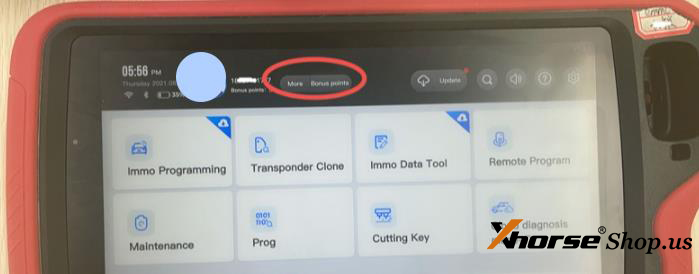
- Check Xhorse tokens
Go to Immobilizer programming > Benz > Select from system > Password calculation > Start programming > Query the Benz points
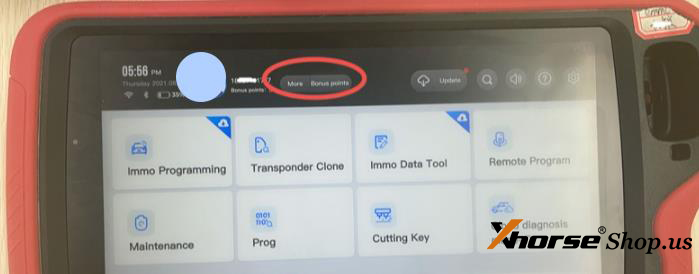


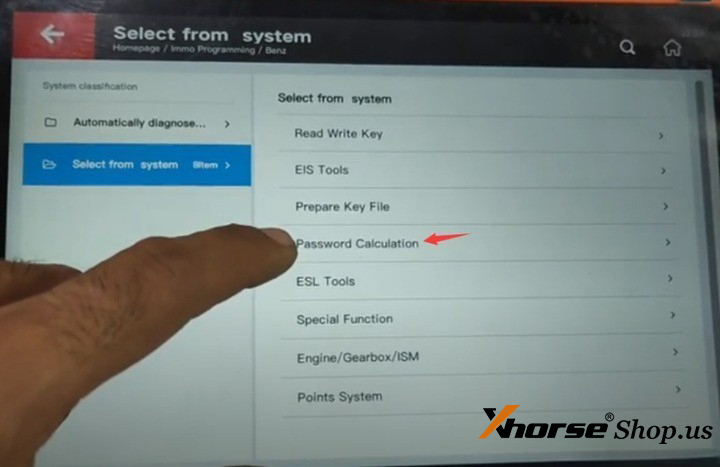

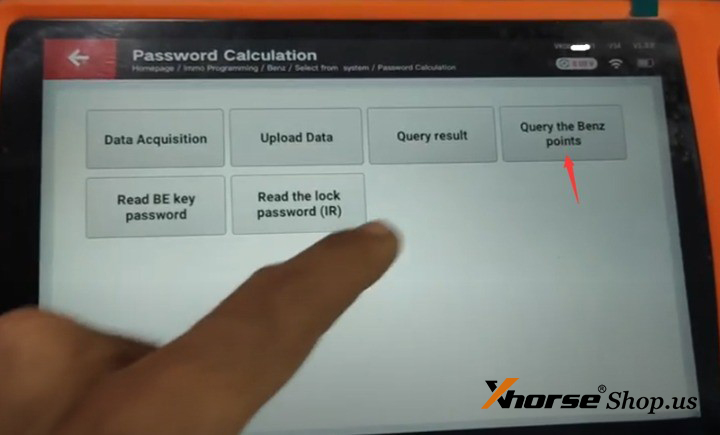
2.2. Check VW MQB online token:
Immo programming > All brands> VW > Get immo data online > Start programming > Balance inquiry
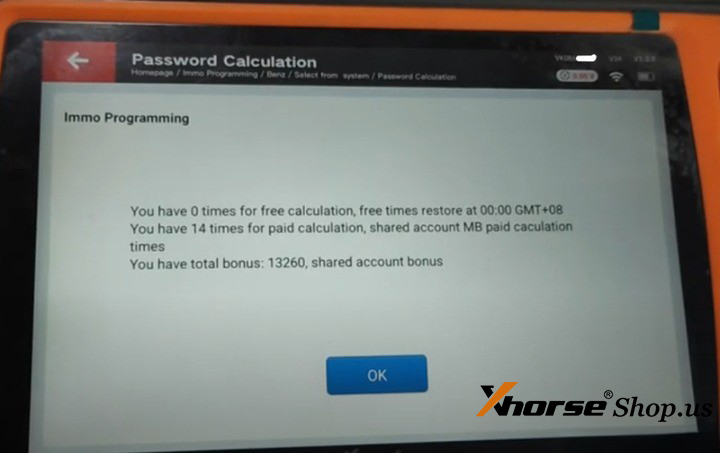
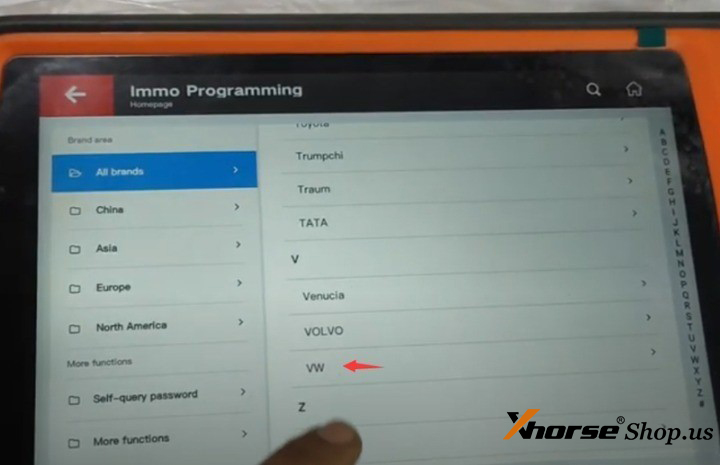
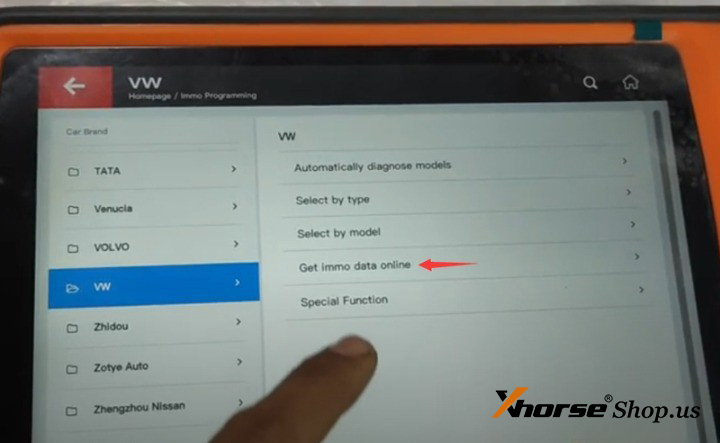
That’s all the procedures about how to check Xhorse points and tokens in your vvdi key tool plus.