Xhorse Key Reader Use Tutorials
Xhorse Key Reader Use Tutorials
Xhorse Key Reader is a portable and professional key recognition tool that can identify almost all types of car and motorcycle keys available in the market swiftly and precisely. It has the capability to collaborate with both the Xhorse app and Xhorse key cutting machines, such as Xhorse Condor Mini Plus and Dolphin XP-005. So what does it look like, and how to use this tool to identify key bitting within seconds? 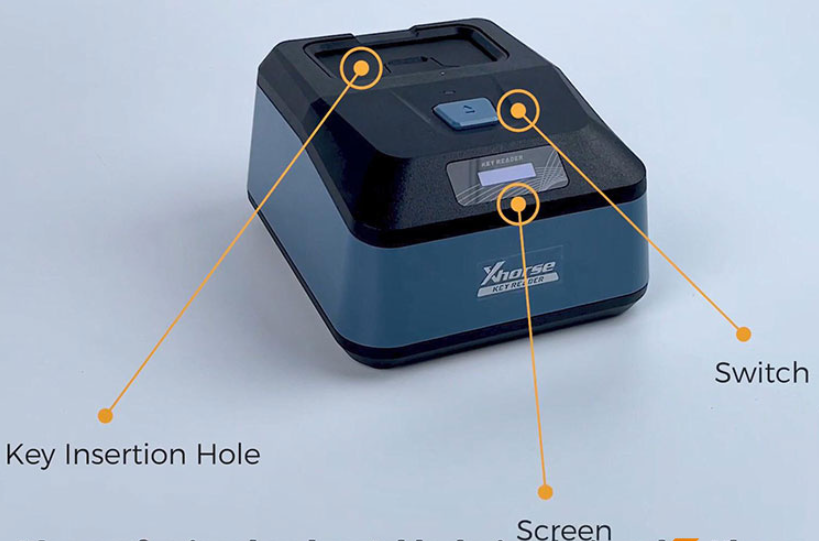
The picture below shows the structure of Xhorse Key Reader. The front of the device has a small display screen which displays the working status and related info about the device. On the top, there is a key hole for inserting the vehicle key that needs to be programmed or read.
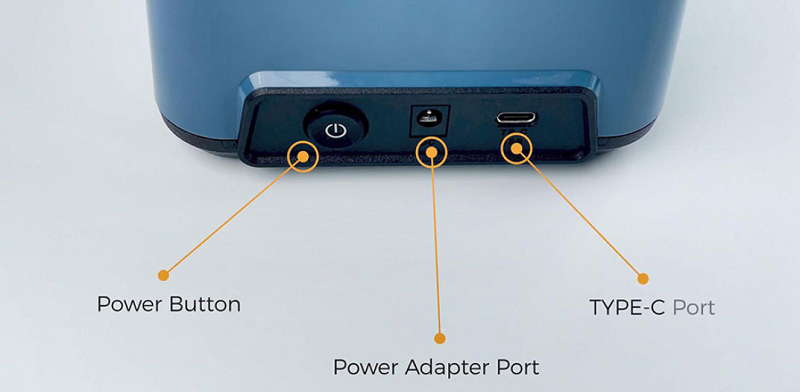
The back of the device is designed for charging and data transfer.
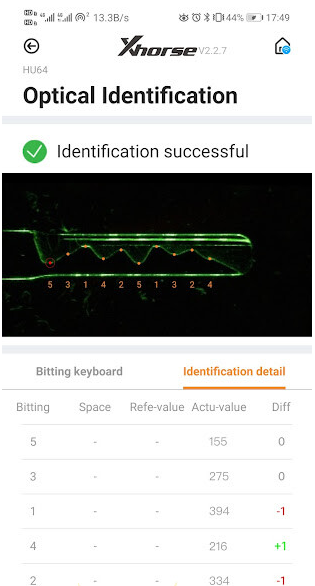
Xhorse optical key reader User Instruction:
- Procedure 1: connec Key Reader and the Xhorse APP using either WiFi or Bluetooth.
- Procedure 2: Press the button and insert a key you want to copy into Key Reader
- Procedure 3: Click start to identify, it only takes seconds to get key bitting result.

- Procedure 4:
- Cut the key using a connected key cutting machine directly
- Insert a key blank following the instructions.

For machines not equipped with a screen, you can carry out these Procedures using your smartphone.


You now have a key that has been duplicated.
