Technical Support
Xhorse Key Reader Test Report: Identify on Different Car Keys Perfectly
Discover the effectiveness of the Xhorse Key Reader in identifying various car keys accurately. This test report highlights the key reader's ability to identify different car keys with precision.
Many car keys are compatible with Xhorse key reader. Here are some examples of successful tests.
Test 1: Use VVDI Key Tool Plus to decode a Single Sided Toyota/Lexus Key with Xhorse key reader
- Choose Cutting key>> Cut by bitting>> General key blanks>> TOY40>> TOY40 (TOY2, 4-4Bitting)>> Optical Identification
- Connect the xhorse key reader
- Press the button of key reader to insert the key into it
- Click identification to begin identifying key bitting information.
- Identification completed and send the small picture over
It’s decoded correctly. Finally use dolphion 2 to make new key.

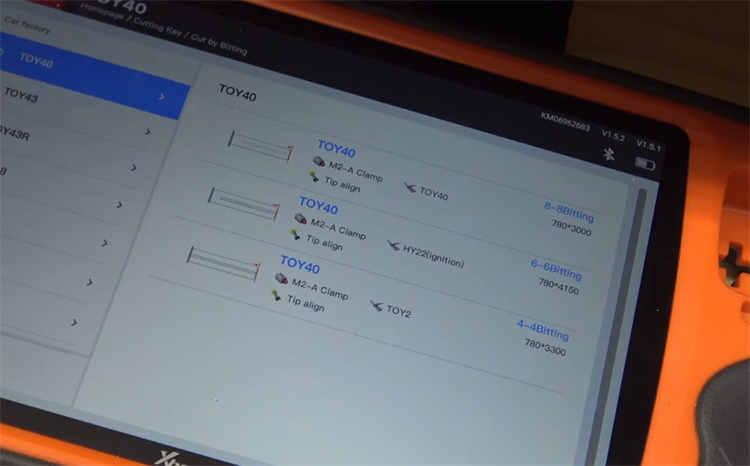
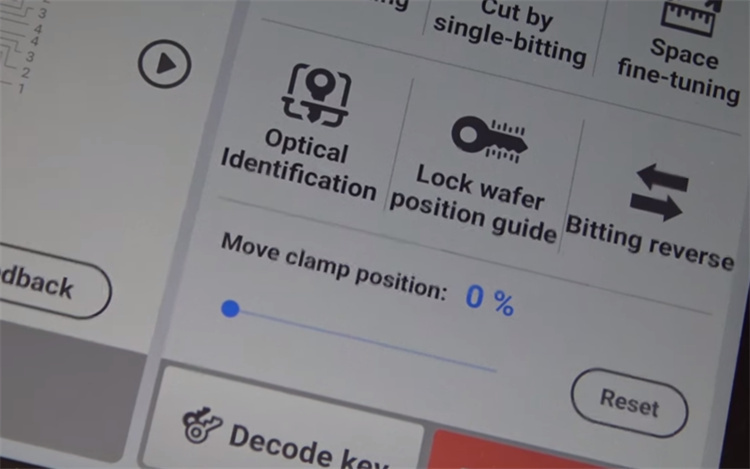

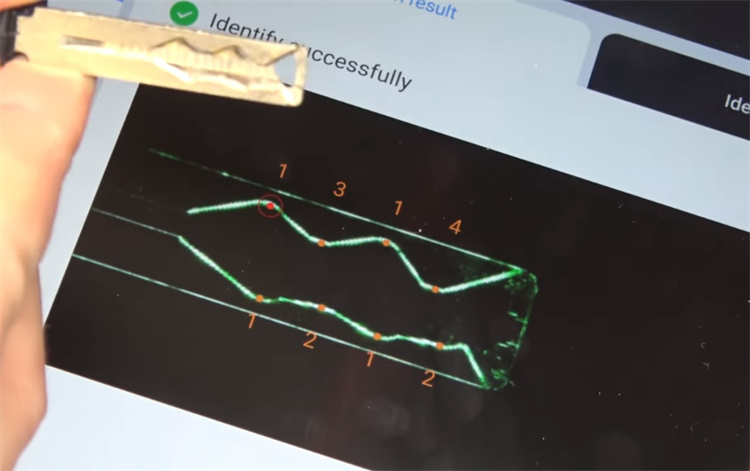
Test 2: Xhorse Key Reader Copy HU101 2017 Ford F-250 with dolphin key cutter
- Connect Xhorse Dolphin key cutter with smartphone via Bluetooth
- Select Optical Recognition>> Ford>> HU101>> Connect to key reader
- Place the key into the key reader coil to recognize
After recognition is done, cut the key with the dolphin key cutter



Test 3: Xhorse Key Reader scan 12 keys
- Turn on the blade scanner, connect & go to Xhorse App Dolphin page.
- If connected with a Dolphin XP005 or Dolphin II XP005L, it’s also possible to start from “Cut by bitting”.
- Select Optical Recognition>> the related key to recognize
Keys incl. HU92R, HU101, HU56RP, NE66, HU100, B111, HU58, GM39, SIP22, HON66, YM63, HON39

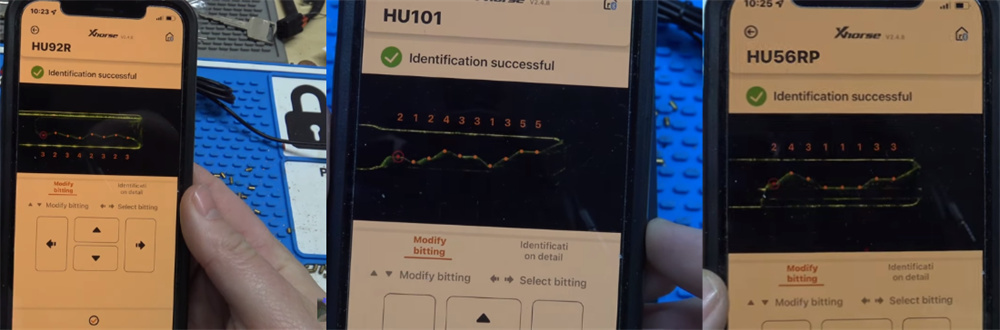

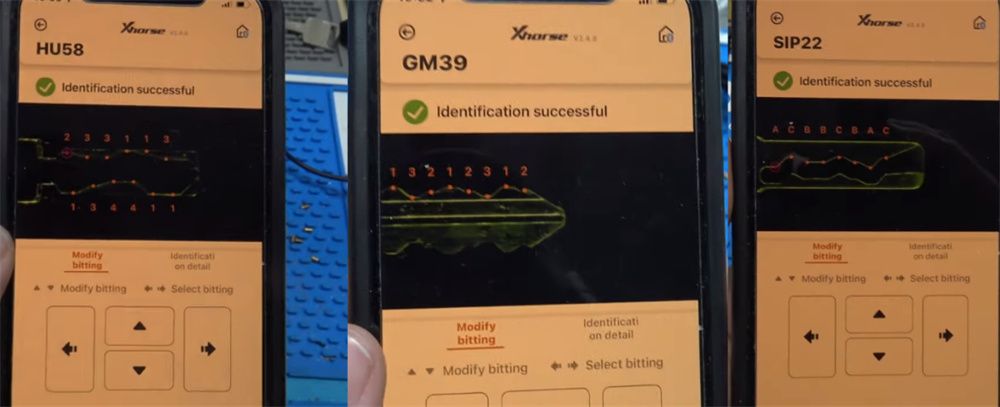
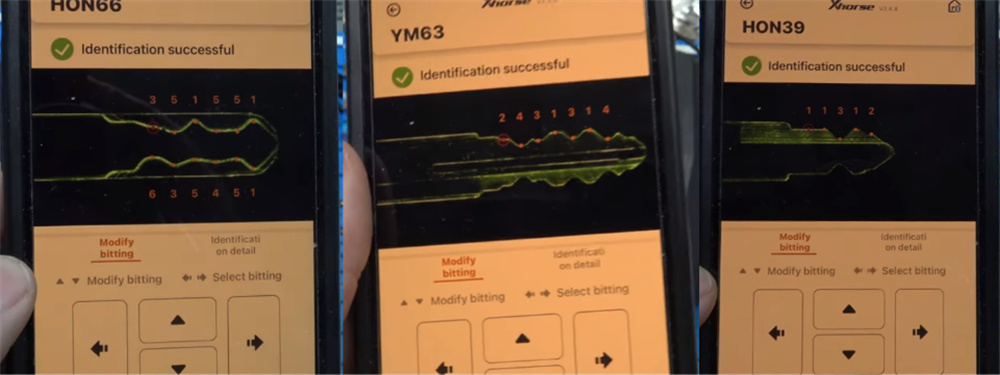
Test 4: Xhorse Key Reader Duplicate D834 Key on Condor Dolphin
Xhorse Key Reader Duplicate a Key on Infiniti D834- Succeed