Technical Support
Xhorse Key Reader Duplicate a Key on Infiniti D834- Succeed
Success Story: Xhorse Key Reader Successfully Duplicates Infiniti D834 Key. Step-by-step guide and key features for duplicating Infiniti D834 keys.
I’m gonna attempt to copy a d834 key for Infiniti by using Xhorse Key Reader and Dolphin XP005 automatic key cutter?Have already got other key

Open Xhorse APP and switch over to the DOLPHIN interface
First, connect to Dolphin key cutter

Then go to ‘My favorite’ and select DA34
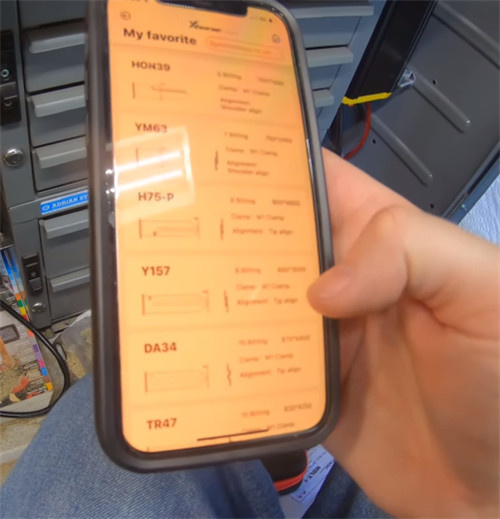
Connect Xhorse Key Reader
Click ‘Identification’ to identify the internal key bitting

I’m gonna go ahead and push the button of Key Reader, then insert the key into the hole.

Click ‘Identify’
OK, it says ‘identification successful’, and the bitting is 1212313443.
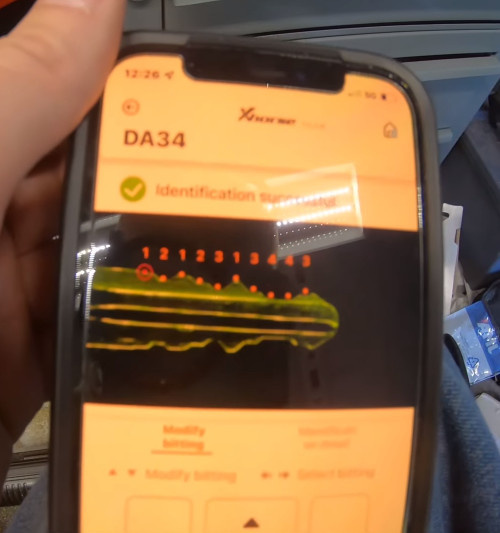
It’ll send a photo over to us.
We can kind of just inspect it make sure the dots look like they’re in the right places that look good.
Now we can just hit to cut our key.
Alright! The key is cut OK.

I’m going to put it on a key ring and walk over the car.
I’ll try it out. Just make sure it can work.
So cool! It works perfectly.
