Technical Support
MINI series CNC machine has no history record solution
To fix MINI series CNC machine lose history record, you need to replace the battery on the equipment’s main board. XhorseShop has provided a guide on disassembling the xc mini plus and replacing the battery step by step.
Firstly, you need to disassemble the screen and back cover of the CNC, and then take out the main board of the CNC before replacing the battery of the main board.
1.The screws in the red frame need to be removed.

2.The screws of the back cover also need to be removed.
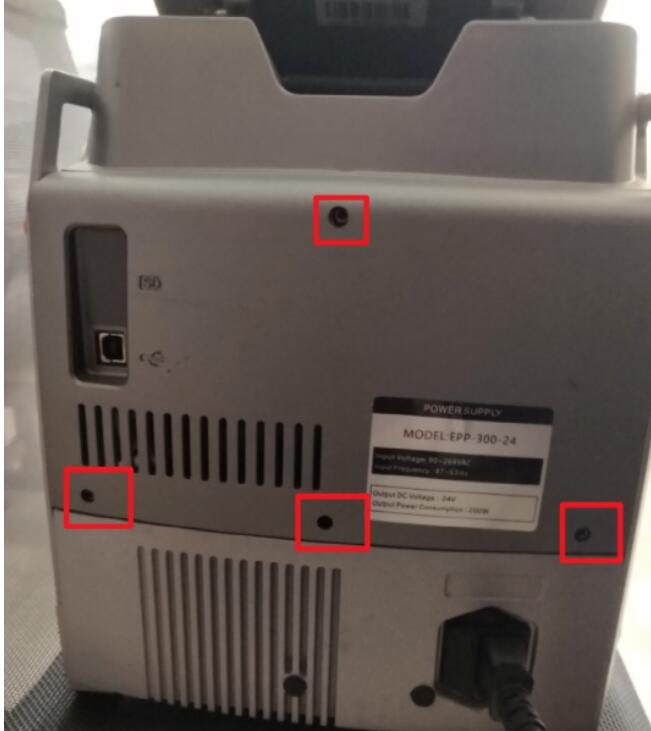
3.The CNC machine of km02 and km03 can be operated according to picture 1 and picture 2.
The CNC machine of plus also needs to remove the screws of the screen, and the fixing screws can be removed by pulling out the rubber plugs on the left and right sides of the screen.

4. After removing the fixing screws of the upper screen and the back cover, the screen and the back cover can be removed, and the main board can be seen.
The main board is on the left side, and there are three hexagonal screws at the bottom to fix it.
You need to use an extension rod or a long-handled hexagonal wrench to remove the three screws, and then the main board can be taken out.
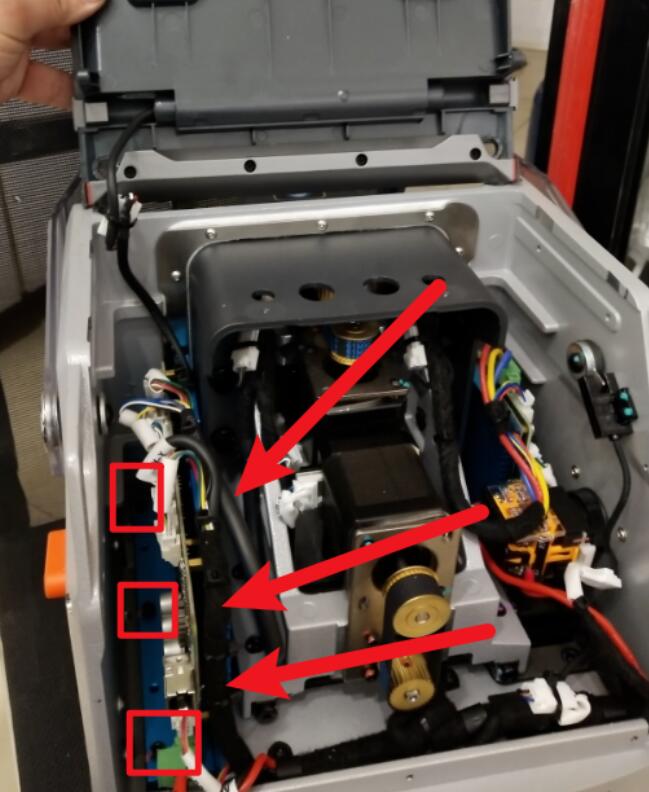
5.After taking out the main board, you can see the onboard battery.
The battery model is CR1220.
The main board in the picture is plus, the battery of km02 and km03 is on the inside of the main board, the model is the same.
After replacing the onboard battery, restore it to its original state.
Turn on the CNC Machine and enter the system settings, and adjust the time to the correct time.
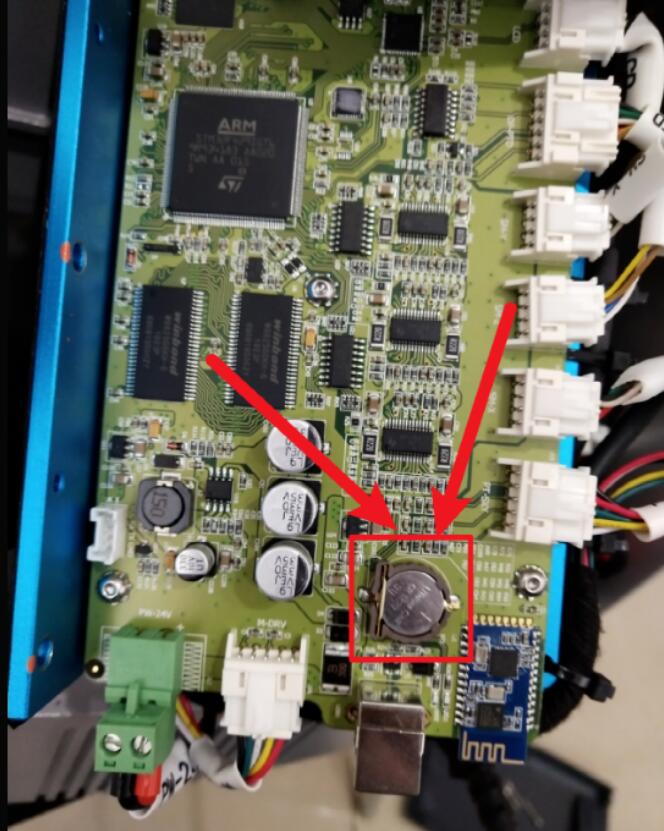
Solved!