How to cut a smart key for Toyota with key tool Max Pro and Dolphin XP005?
Using Key Tool Max Pro and Dolphin XP005 to Cut Smart Key for Toyota Innova Fortuner
To cut the smart key to Toyota Innova Fortuner all keys lost using Xhorse Dolphin XP005 key cutting machine without issues, you need to raise the key thickness by lining it with shims/paper in the M2 clamp first.Check the details below.

We’ll use Xhorse Key Tool Max Pro as a screen to work with Dolphin XP005. You also can use your smartphone.
Connect Dolphin XP005 and VVDI Key Tool Max Pro via Bluetooth
Tap All Key Lost
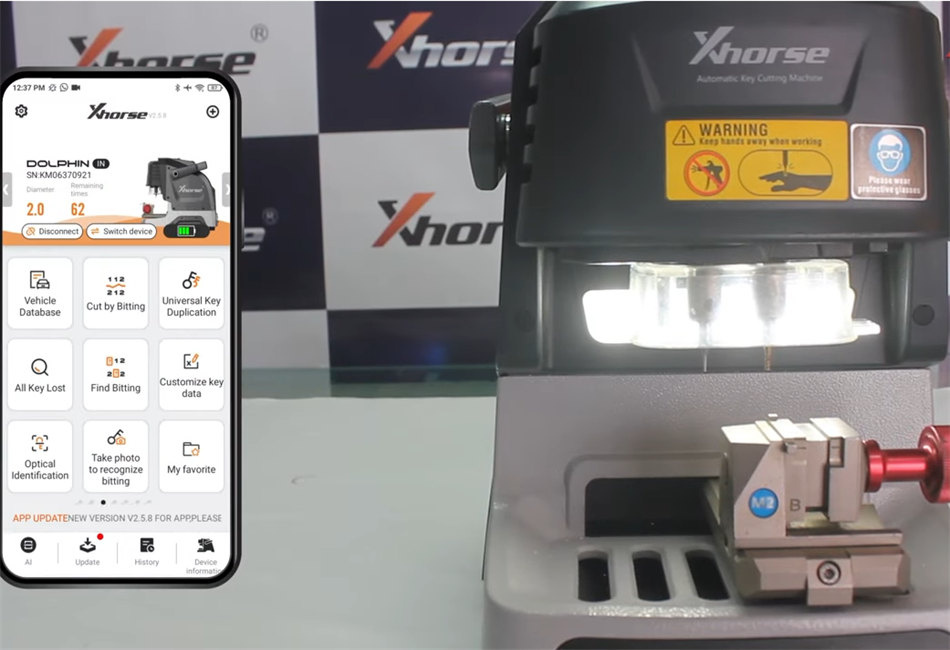
Enter the key code

Put two papers on the M2 clamp, and then put the blank key on the paper, making sure it is flat
Click Cutting Key to start
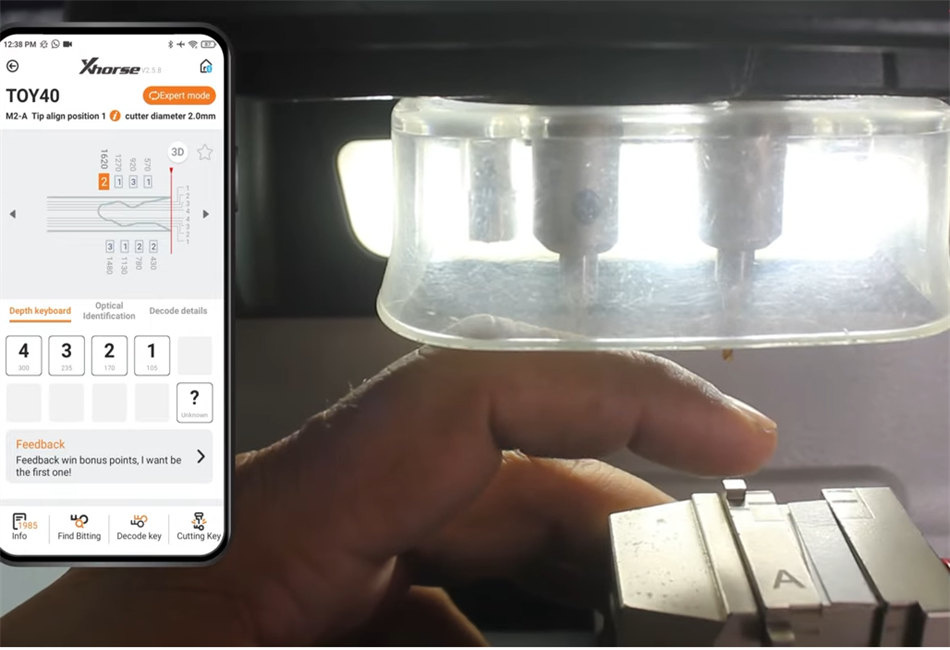
Recommend using the default cutting depth (1.15mm)
Press Continue

Cutting key…
If it shows error code 5, please do the following steps:
- Check if the clamp is correct.
- Check if the height level adjustment is finished.
- Check if the clamp calibration is finished.
- Check if the key is inserted properly and there are no chips.
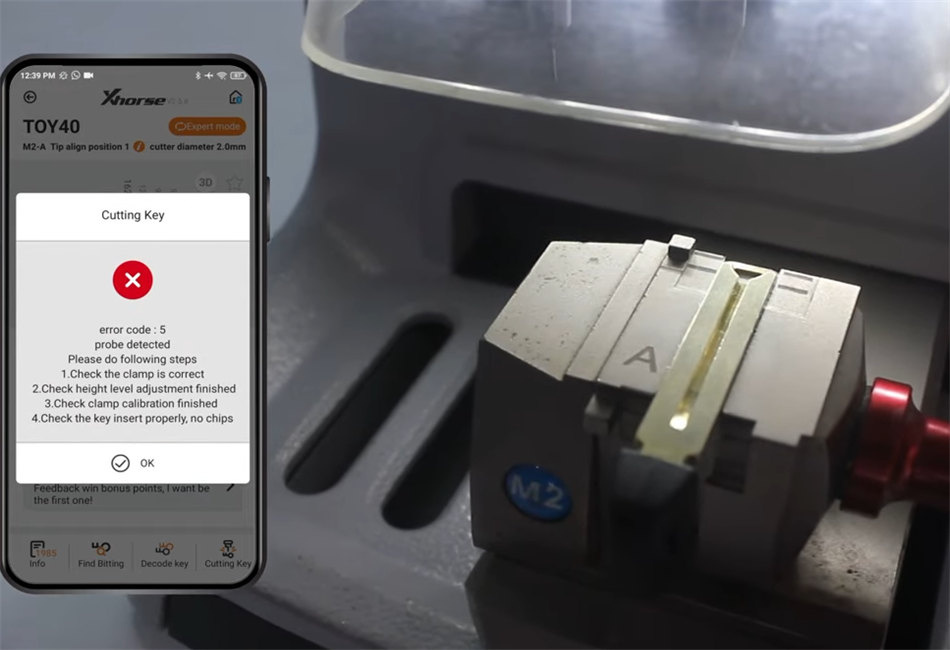
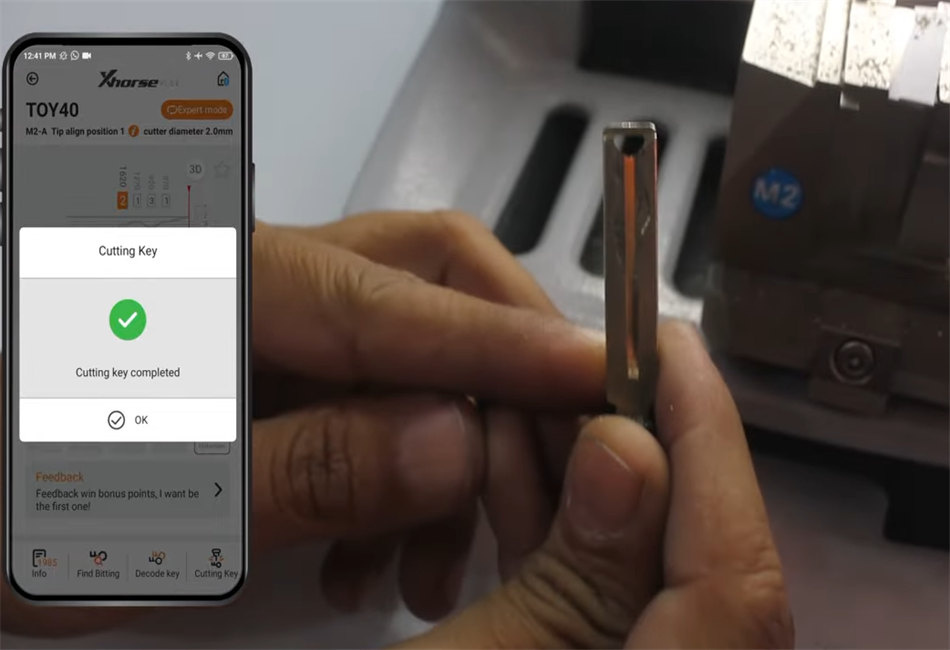
Done!