How Do I Check Points in Xhorse VVDI2?
Matched product:
SKU: XH-VVDI2F
$1,359$1,59915% off
Free Shipping
Xhorse VVDI2 is a professional car key programming tool, which can be used to diagnose, program and read the electronic control unit of the vehicle. If you want to check the credits in Xhorse VVDI2, you need to enter the Xhorse APP to check the corresponding equipment combination so that you can see the tokens (paid credits).
Xhorse VVDI2, the ultimate key programming tool for automotive professionals, empowers you with advanced functionalities like key programming, remote control generation, and diagnostics. And for locksmiths who have bought VVDI2 Copy 48 Transponder (96-bit) Function Authorization Service, you can check the points in the following way.1. To ensure a smooth process, make sure you have updated your VVDI2 software to the latest version. Then, provide your Serial Number and purchase a license to activate the ID48 96-bit function.
2. Open the VVDI2 Quick Loader and select Transponder Programmer.
3. Within the interface, click “Points System” and check your bonus points.

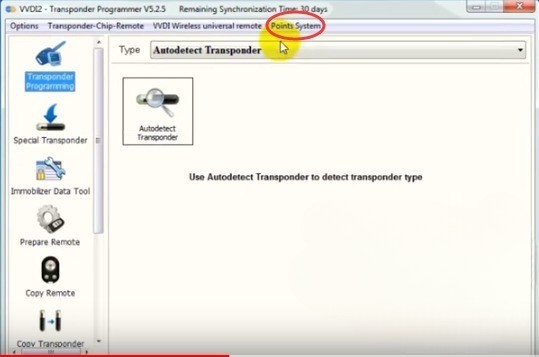

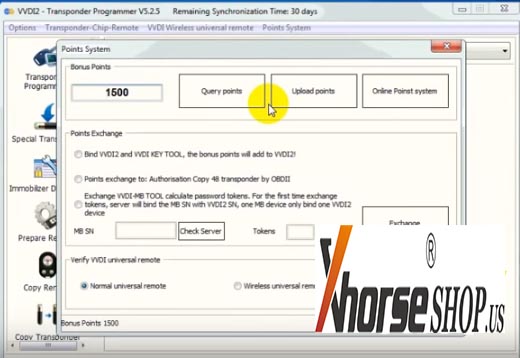
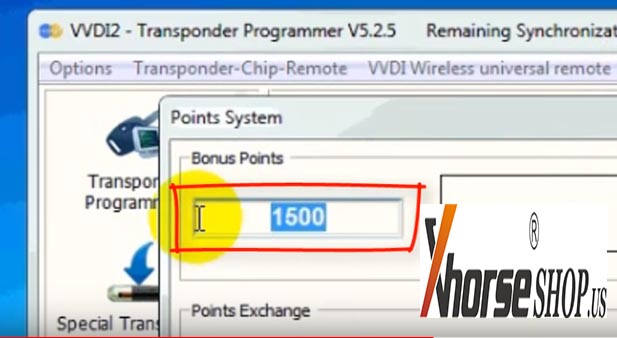
![[Full Version ] V7.3.5Xhorse VVDI2 Key Programmer 13 Software Activated Free with CAS4 Platform + FEM/BDC Platform +GT100](/uploads/item-x300/168169506099035679.jpg)