1 Token for VVDI Key Tool Plus Mercedes Password Calculation
$15.99
SKU:
XH-KTBZTK
Available: In Stock
Free Shipping
Express Shipping Service, Estimated delivery time: 5-7 Working Days
| Returns | Return for refund within 30 days,buyer pays return shipping. |
Features
- This product is a token for VVDI Key Tool Plus Mercedes Password Calculation.
- It allows you to use VVDI Key Tool Plus to generate passwords for BENZ vehicles online.
- It supports CAN protocol EIS, BGA keys and other NEC keys.
- It is easy and fast to use.
- You can buy more tokens if you need more than one calculation per day.
Product Description
1 Token for VVDI Key Tool Plus Mercedes Password Calculation
If you order within working days, we will add the tokens for you within 8 Working Hours
When you use VVDI Key Tool Plus to calculate passwords for BENZ vehicles, you need to use the token to calculate.
1. Overview
- Password calculation can get key password through EIS and working key (online)
- CAN protocol EIS all support password calculation
- Support BGA keys and other NEC keys
- Support calculate password for NEC v51, v57 keys. No soldering, safe method.
- Data acquisition time depends on the key version. It needs about 3.5 - 13 minutes
- BGA version needs about 5 minutes, some versions only need 3.5 minutes
- Calculate time in server: 30 seconds – 1 minute
When Tokens add ok, you can check in your system

2. Support type
- W164
- W164 2009-
- W166, 197, 212, 218, 246
- W169, 209, 211
- W172, 204, 207
- W216
- W221
- W639 2009-
3. Functions
Mode: OBD and IR adaptor, the mode used for communicating with EIS
Chassis: Select the chassis number, and you can detect it with auto detect in EIS Tools
Data Acquisition:
Press“ Data Acquisition” , and it will continue with the following steps automatically
1) Insert the working key into the ignition, waiting 15 seconds
2) Insert working key to device IR reader, verify key and car
3) Data acquisition
4) Insert the working key into the ignition, waiting 30 seconds
5) Insert the working key into the device IR reader, and wait for the end...
6) Save acquisition data
Upload Data: Upload saved acquisition data to the server for calculating the password.
Attention: Once success calculates the password for one SSID, the server will not accept calculate the acquisition data with the same SSID in 2 hours. After 2 hours,
acquisition data with the same SSID uploaded to the server will start with a new task
Query result: Query server calculation result. The password will fill in the key password area automatically after successful calculation. Use “ Copy” copy the password to the clipboard
Auto reflash: The program will auto-re-flash server results until there’ s no task for this device. You can start data acquisition once more while auto reflash starting
Stop acquisition after success: If you are running data acquisition while auto reflash running, the program will stop the acquisition progress when you find the correct password
4. About query result status
Query result support query calculation results in 24 hours, others don' t support Query results will display Time, SSID, Status, Filename (name when upload to server)
Status has the following types:
1) Queuing: number x requires about y minutes, which means your task needs y minutes
2) Processing: requires 1 minute, which means your task needs 1 minute to finish
3) Password: xxxxxxxxxxxxxxxx (Free), means success finding a password, " Free" show this task is calculated for free or this task already success calculated before
4) Discard: Once you success calculate the password, in 2 hours, the upload acquisition data with identical SSID will discard
5) Already upload: means the server already has this file in queuing
6) Pay for password calculation before upload: this means your device doesn' t t have authorization for analysis. Contact your dealer and pay for password calculation
7) Failed: this means this task failed to get the password, you can run data acquisition again. Failed task is always free
How to see the tokens?
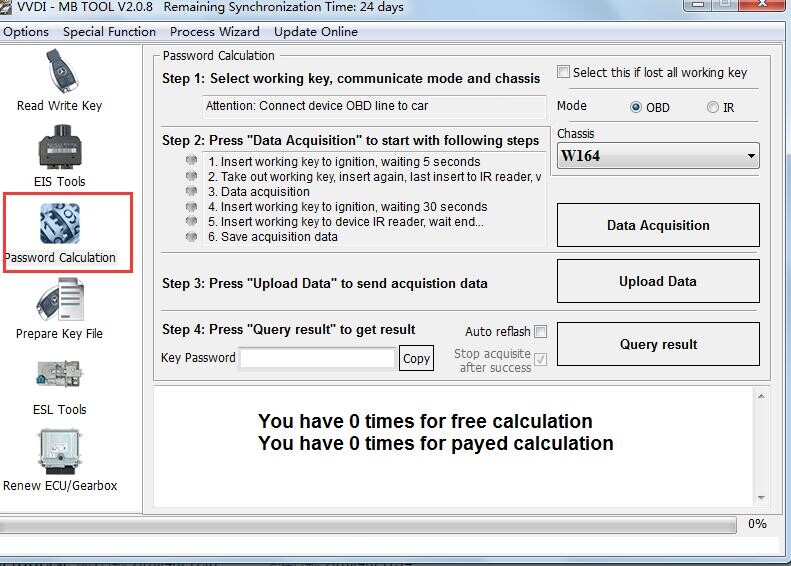
We are here for you:
Email: Sales@XhorseShop.us
Whatsapp: +86-18205996549
Skype: Sales@XhorseShop.us
Customer Questions & Answers
There are no question yet.
Customer Reviews
Be the first to review this product.
Optional Parts & Accessories
Customers Frequently Viewed





